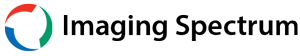|
Home
>
Epson Printers
>
Direct-to-Garment Printing
>
DTF Supplies
>
Ecofreen DTF Hot Peel Film
>
Ecofreen Ultra Transfer Film for Direct to Film (Hot Peel DTF) 16" x 20" 100 Sheets
|

Ecofreen Ultra Transfer Film for Direct to Film (Hot Peel DTF) 16" x 20" 100 Sheets
16" x 20" 100 Hot Peel Sheets
SKU
DTF-TU1620-1
Please call for availability
214-342-9290
GTIN
040835024673
Ecofreen Ultra Transfer Film (Hot Peel) for Direct to Film (DTF)
Process:
-
Print the image onto the matte side of the film in mirror mode. (CMYK>>White Ink)
-
Apply EcoFreen powder evenly and remove the excess powder. Advise using a shaker machine or medium tub with proper PPE.
-
Hover with a heat press to bake the hot melt powder. 330°F, 3-5 min depending on the setting you have chosen for your graphic design. Or use a curing oven (265-285°F, 2min).
-
Transfer the image by heat press at 330°F for 25-30 sec with medium pressure (minimum 3 pounds). Give the image about 10 seconds to cool before applying to garment.
-
Before removing the film, it is advised to run a tool with a smooth surface or gloved hand over the top of the graphic to ensure it fully adheres to the garment.
-
Remove the film gently within 5-10 seconds after heat pressing and cooling.
-
Heat press again at 330°F for 10-20sec with medium pressure to enhance softer hand feel and to improve washing durability.
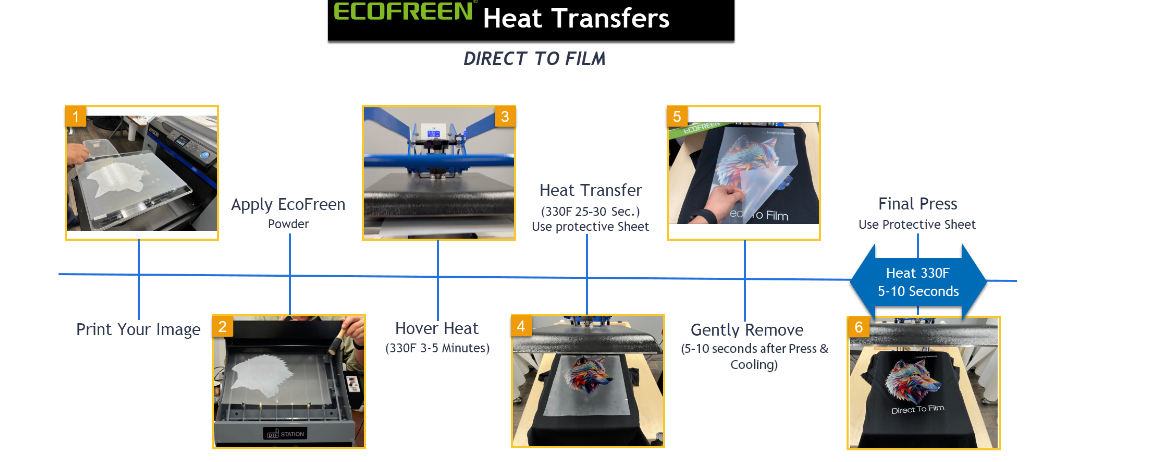
There have been no reviews