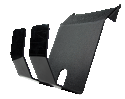|
Home
>
Event and Photo Booth Printing
>
Dye Sub Photo Printers
>
DNP Printers
>
DS820A Professional Dye Sub Photo Printer (DS820A-Set)
|

Includes 3 year Advanced Exchange Extended Warranty valued at $399.
The superb image quality and media capacity alllow photo professionals to put together high profit margin photo packages without excessive costs on consumables.
The DS820A will continue to produce professional quality prints for hours without losing performance, you can then easily pack it up and move to another event.
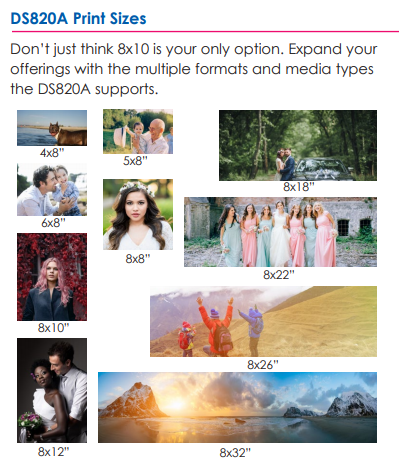
Panoramic Prints
The DS820A can print standard 8 x 10" and 8 x 12" prints, and prints as small as 8 x4", but it can also produce panoramic prints 8 x 18", 8 x 22", 8 x 26", and 8 x 32"
The DS820A can also produce stunning 8 x 18", 8 x 22", 8 x 26", and 8 x 32" panoramic photos printed from DNP’s 8”x10” or 8"x12" media. To enable panoramic printing, the user must be printing through Windows only using DNP’s Hot Folder Print (HFP) Utility v2.5.1.9
Panoramic prints use standard DS820A media.
For 8x10 media
- 8x18" prints use 2 of the 8x10 prints / sheets of print media
- 8x26" prints use 3 of the 8x10 prints / sheets of print media
For 8x12 media
- 8x22" prints use 2 of the 8x12 prints / sheets of print media
- 8x32" prints use 3 of the 8x12 prints / sheets of print media
*When printing pano prints the printer will print the image in sections and the paper will exit and rewind into the printer several times before being cut. Standard and enlargement print trays cannot be used
Improved Print Quality
Fine prints with richer color and blacker blacks. The DS820A provides maximum color density and a higher gloss finish for deeper richer color and blacker blacks to enhance your photographic expressions.
New Luster (Semi-Gloss) and Fine Matte Finishes
The DS820A provides the standard glossy and matte finishes, but also adds a new refined "Luster" and a "Fine Matte" finish. With a slightly textured surface and smooth pattern, the effect is outstanding for fine photography.
Significantly Improved Print Throughput
Compared to the current 8" model, the DS80, the new DS820A printer has significantly improved print throughput from 86 prints per hour to 125 prints. It also increased the durability of the thermal print head and reduced 98% standby power consumption compared to the current DS80 model.
Best-in-class Warranty
DNP offers an out-of-the box 3-year Advanced Exchange (AE) Extended Warranty as an end user support program. Tha't's a $399 value at NO COST and a guarantee that we believe in the quality of our products!
Article: Introducing the DNP DS820A Dye Sub Photo Printer
Related Products
Luxury Media
- DNP Metallic Finish 8x12 Luxury Media for Use with DNP DS820A Dye Sub Printer
- DNP Silver-Pearl Finish 8x12 Luxury Media for Use with DNP DS820A Dye Sub Printer
| Resolution | 300 x 300 dpi or 300 x 600 dpi |
|---|---|
| Print Size |
8 x 10 Media: 8x10, 8x8, 8x6, 8x5, 8x4, Panorama 8x18, 8x26 8 x 12 Media: 8x12, 8x10, 8x8, 8x6, 8x5, 8x4, Panorama 8x22, 8x32 |
| Print Speed |
29.3 sec/print (8″ x 10″)* 34.1 sec/print (8″ x 12″) 32.9 sec/print (8.27″ x 11.7″) |
| Paper |
100 sheets/roll (8″ x 12″) 130 sheets/roll (8″ x 10″) |
| Power | AC100-240V, 50/60 Hz, Max 3.96 AMPS |
| Weight | Approx. 30 lbs |
| Dimensions(WxDxH) | 12.7″ x 14.4″ x 6.7″ |
- DS820A 8-inch printer
- US power cord
- USB 6-foot cable
- Warranty documents
- User Manual and Quick Start Guide
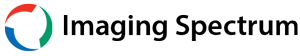

 Was the above review useful to you?
Was the above review useful to you?