|
Home
>
Event and Photo Booth Printing
>
Dye Sub Photo Printers
>
Ciaat-Brava
>
Brava 21 Photo and Sticker Printer (BRAVA21)
|

Brava 21 Photo and Sticker Printer (BRAVA21)
Discontinued
Ciaat Brava 21 Photo and Sticker Printer
This item has been discontinued by manufacturer. Please call Imaging Spectrum at 214-342-9290 and we will help you find a solution.
Includes 1 year manufacturer warranty.
Photos or Stickers - One Printer
Imagine being able to print photos or photo quality stickers from the same printer. Now you can. Available now from Imaging Spectrum, the Brava 21 utilizes standard and proven dye-sub printer technology that can print on regular dye-sub photo quality paper or print on photo quality sticker media. Some of our key accounts have been asking for just such a printer for over a year now and we finally found a printer that meets our demands for high quality at a reasonable price. Photo stickers have been wildly popular in Japan for several years – now that popularity is starting to catch on in the US market. Visit the photo booth of your local mall or amusement park and you are likely to find photo stickers as an option.
For any photography business, whether event photography, wedding and party photo booths, photo marketing, or senior portraits, the flexibility and creativity of stickers can set your business apart and help you sell more. For example:
- 2×6 photo booth strips, one strip for guest, one strip to stick to photo album for bride and groom.
- Create custom shaped photo stickers for parties and events with hand held die cutters.
- Mix photos, marketing messages and branding with stickers – we’ve had requests for ski helmets, skate boards, back of cell phones, running events, school lockers, bumper stickers; the list goes on.
- No longer a lab-only product, you can now offer seniors or children photo stickers on the spot.
Click here to read more about the Brava 21 on our blog.
View the Brava 21 User Manual (PDF)
Printer Specifications
Lightweight: 25 Pounds
Technology: Standard Dye Sublimation
Compact footprint: 11” (w) x 7”(H) x 13.5” (L)
Drivers for Windows 7, 8, 10 (No Mac drivers)
Matte or Glossy finish
Traditional Photo Quality Prints
4×6 – 11 seconds – $0.16 / print
5×7 – 17 seconds – $0.35 / print
6×8 – 19 seconds – $0.36 / print
Photo Quality Stickers
4×6 – 11 seconds – $0.33 / print
6×8 – 19 seconds – $0.65 / print
Power Supply
AC-100-240V, 50/60Hz Auto-switching
Power Consumption
3.1A-1.3A
- Power Cable
- USB cable
- Scrap catcher bin
- 2 paper spindles
- 2 5x7 spacers
- Paper manual
- Anti-tip plate
- Print tray
- CD that includes driver XP/Vista/7 32/64 bit
-
 Brava 21 Photo Sticker Printer - photos, stickers, 1 printer
Brava 21 Photo Sticker Printer - photos, stickers, 1 printer
-
 Brava 21 printing on traditional photo paper & sticker photo paper
Brava 21 printing on traditional photo paper & sticker photo paper
-
 Brava 21 printing 2x6 sticker prints with Darkroom Booth
Brava 21 printing 2x6 sticker prints with Darkroom Booth
-
 Brava 21 printing a 4x6 sticker photo & 6x8 photo simultaneously using Darkroom Software
Brava 21 printing a 4x6 sticker photo & 6x8 photo simultaneously using Darkroom Software
-
 Brava 21 Photo Sticker Printer - How to load ribbon & paper - Imaging Spectrum
Brava 21 Photo Sticker Printer - How to load ribbon & paper - Imaging Spectrum
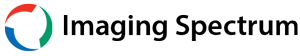

 Was the above review useful to you?
Was the above review useful to you? 








